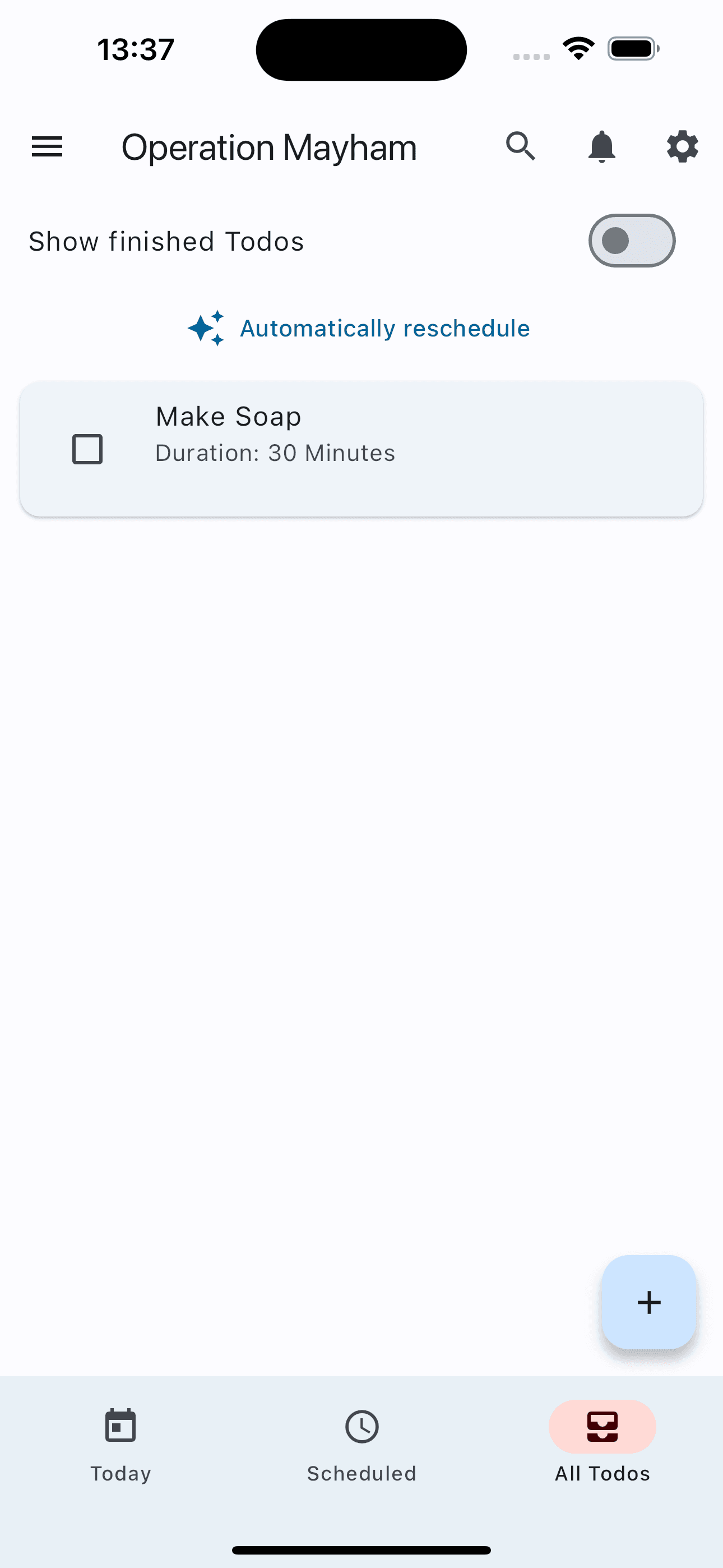Everything You Need to Succeed
Powerful features designed to transform the way you work and organize your life:
Sync Across Devices
Keep your tasks and schedules synchronized across all your devices. Never miss a task, no matter where you are.
Offline Mode
Access and manage your tasks even without an internet connection. Listly works offline and syncs your changes when you're back online.
Customizable Themes
Personalize your Listly experience with customizable themes. Choose a theme that suits your style and comfort.
Advanced Analytics
Track your productivity trends with advanced analytics. Understand your performance and find ways to improve.
Task Prioritization
Automatically prioritize your tasks based on their urgency and importance. Focus on what truly matters.
Reminders and Alerts
Set reminders for your tasks and get alerts so you never miss a deadline.
Frequently asked questions
If you have anything else you want to ask, reach out to us.
How do I create a new task in Listly?
To create a new task, simply click on the "+" button on the main screen. You can then enter the details of your task, including its name, description, and due date.
Can I share my tasks with others?
Yes, Listly allows you to share your tasks with others. You can do this by opening the List settings and entering the other persons Email Adress.
How does the automatic time blocking feature work?
The automatic time blocking feature allocates specific time slots for each of your tasks based on their due dates and priorities. This helps you manage your time more effectively.
Can I use Listly offline?
Yes, Listly works offline. You can create and manage tasks even without an internet connection. Your changes will be synced when you're back online.
How can I sync my tasks across multiple devices?
Your tasks are automatically synced across all your devices as long as you're logged in to the same Listly account.
Is there a limit to the number of tasks I can create?
No, there is no limit to the number of tasks you can create in Listly.
How do I change the theme of the app?
You can change the theme of the app in the settings. There are several themes to choose from to personalize your Listly experience.
What kind of analytics does Listly provide?
Listly provides advanced analytics that help you understand your productivity trends. You can see how many tasks you've completed, how much time you've spent on different tasks, and more.
How can I contact Listly support?
You can contact Listly support by sending an email to support@listlyapp.com. We're here to help!